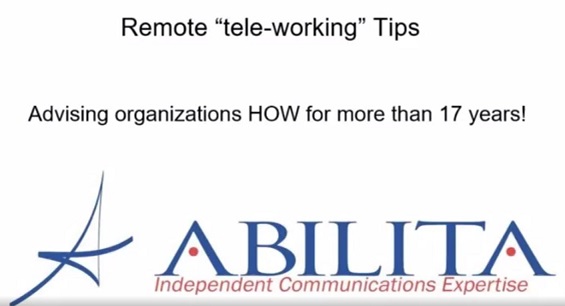There are many secrets we have learned and refined over the
years as communications technology consultants. Here are our top 6 cost
reduction secrets:
1. Start with the easy stuff
Sometimes there’s SO MUCH to do, you don’t know where to
start. Start with the no brainer, slam dunk, home-run tasks: telecom bills that
are largest. These have the most potential for savings and will make the
biggest impact.
2. Look at the bills….and don’t just assume if the bill is the same as last month, all is good!
We at Abilita normally find ourselves working in between
finance and IT. Finance looks at the bills, but doesn’t know what the services
are for. IT doesn’t look at the bills, but generally knows what the bills are
for. Document what each telecom bill is for and the services received.
3. Keep contract copies
A LOT of our clients simply don’t keep track of their
contractual documents with their telecom providers. Having a countersigned copy
of the contract is particularly rare, but necessary. Some contracts have an
auto-renew clause. Make sure you keep track of contract end dates so you can
negotiate better rates upon contract renewal.
4. Make sure everything is under contract
Contract rates will be lower than off-the-shelf pricing. All
of your circuits and services should be included in your contract to receive
the lower rates.
5. If you don’t know what it is, cut it
We consistently find savings on unused and unnecessary
services. We suggest you request a CSR (customer service record) to help
determine the location and description and eliminate those no longer needed.
6. BUT….be careful what you cut
I realize this contradicts #5, however you will want to
identify all of your circuits and Monthly Recurring Costs (MRC). One technique
we use is to either unplug or have the LEC “busy out” a circuit. Then
if still needed we can turn it back up in a matter of minutes.
All this can be complicated and time-consuming. That’s where
Abilita can help you and your staff! As leaders in the communications
technology consulting industry, we average 28% savings for our clients, and
there is great satisfaction in knowing your inventory is up-to-date and your
pricing is as low as possible. For help on this or any other communications
technology project, contact your Abilita consultant today.
You can also schedule a 10 minute phone call to explore how we can help to reduce costs at your organization. Please forward and share this email with any other interested staff.