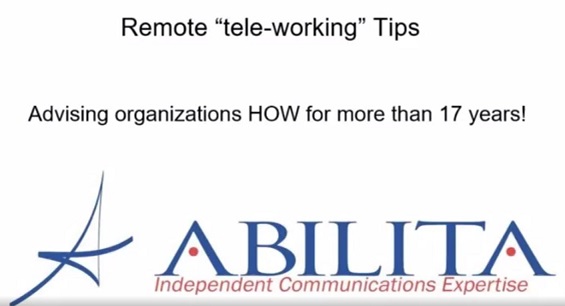Optimizing wireless plans and costs can be a daunting task, but it is essential to ensure that you are not overspending on this key component of your business operations. Abilita’s independent consultants can conduct an analysis of your wireless communications technology. Applying our expertise to these assessments typically yields savings of 30%, usually without changing vendors.
A technology assessment will identify solutions and position you for effective and efficient management of your company’s wireless usage and expenses. Here are examples of what you can expect from Abilita:
Objective Assessment
An independent Abilita consultant will provide an objective and unbiased assessment of the company’s wireless expenses as part of a broader technology review. With an impartial perspective, your consultant can often spot inefficiencies and cost-saving opportunities that may be overlooked by internal teams.
Cost Reduction Opportunities
Abilita’s consultants have experience identifying and implementing cost reduction strategies, including the application of industry benchmarking. They analyze usage patterns, negotiate with service providers, and recommend optimized plans to achieve significant cost savings.
Vendor Negotiation
A unique skill set and established relationships with wireless service providers empower Abilita’s consultants to negotiate more favorable rates and contract terms.
Time and Resource Savings
Engaging a consultant to handle the intricacies of optimizing your wireless plan and costs allows internal teams to focus on their core responsibilities, which can result in significant time and resource savings for the company.
Policy Development
Consultants can assist in developing and implementing effective policies related to wireless device usage. Well-defined, streamlined policies contribute to efficient cost control, promote responsible use among employees, and facilitate monitoring of activity.
With the guidance of an Abilita consultant, you can rest easy while we navigate the wireless cost optimization process on your behalf to ensure that you achieve the greatest value possible.
This brief video explains more about how Abilita can assist with management of your mobile device plan. There is no upfront charge or obligation to learn how much we can save your company. Give us a call!